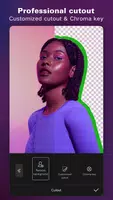CapCut is an amazing, user-friendly video editing app that is completely free and designed specifically for TikTok users. It offers a wide range of editing tools, bringing together all the basic and advanced features you need in one convenient application. Whether you’re creating fun videos for friends or crafting professional-looking content for a broader audience, CapCut has everything you need to make your videos shine.
Why Choose CapCut?
With CapCut, you don’t have to juggle multiple apps to edit your videos. This all-in-one video editor simplifies the editing process, allowing you to focus on your creativity. The app is designed to help you make eye-catching videos that can engage your audience on social media platforms.
When you log into CapCut, you unlock a world of editing possibilities. The app is packed with essential tools that make editing videos easy and enjoyable, even if you’re new to video creation. You can effortlessly add text, stickers, filters, and music to your videos, capturing and sharing your favorite moments in just a few taps.
Explore Basic Features
CapCut comes equipped with a variety of basic features that are essential for any video editor:
- Trim and Split Clips: You can easily cut and merge video clips to create a seamless flow. This allows you to remove any unnecessary parts of your video or combine multiple clips into one cohesive piece.
- Adjust Video Speed: Control the speed of your videos from 0.1x for ultra-slow motion to 100x for fast-motion effects. This feature is perfect for adding drama or excitement to your footage.
- Animate Your Videos: Add engaging zoom-in and zoom-out effects that can make your clips more dynamic. You can also use speed curves to create smooth transitions and enhance the visual storytelling of your video.
- Reverse and Freeze Effects: Create fun and interesting video clips by reversing your footage or freezing certain moments to emphasize a specific action or reaction.
Discover Advanced Features
CapCut also includes a variety of advanced features, many of which are available for free. These tools can elevate your videos to a professional level:
- Keyframe Animation: This powerful feature allows you to apply animations to your video settings. You can create smooth movements and transitions that add a polished look to your content.
- Smooth Slow Motion: Using the optical flow feature and speed curve tool, you can craft stunning slow-motion videos that look seamless and fluid. This is great for highlighting key moments in your footage.
- Chroma Key (Green Screen): The chroma key feature enables you to remove specific colors from your videos. This is especially useful for creating green screen effects, allowing you to place yourself in different backgrounds.
- Picture-in-Picture (PIP): Layer video and photo content on top of each other with the Picture-in-Picture feature. This allows for creative storytelling, where you can show multiple perspectives or enhance your narrative with additional visuals.
- Stabilization: If your footage is shaky, CapCut’s stabilization feature helps smooth it out. This ensures that your videos look professional and are easy to watch.
Enjoy Additional Features
CapCut also offers a variety of additional features that make video editing even more enjoyable:
- Auto-Captions: The app can automatically generate subtitles for your videos using speech recognition. This is perfect for making your content accessible to a wider audience.
- Background Removal: Easily remove the background from your videos, allowing you to focus on the main subject. This is especially useful for creating engaging visuals that stand out.
- Stay Current with Trends: CapCut regularly updates with new features and styles that are trending, such as 3D zoom and auto velocity effects. This helps your videos stay fresh and appealing.
- Custom Text Options: Add personalized text to your videos using various fonts and styles. You can even import your own fonts for a unique touch.
- Weekly Updated Filters: Access new filters that match the latest trends every week, allowing you to keep your videos looking modern and stylish.
- Popular Effects Library: Choose from hundreds of popular effects like Glitch, Blur, and 3D to add flair to your videos. These effects can enhance your storytelling and visual impact.
- Cinematic Filters and Color Adjustments: Apply movie-style filters and make adjustments to brightness and contrast to achieve the perfect look for your videos.
- Extensive Music Library: Enhance your videos with millions of music clips and sound effects. You can also sync your favorite TikTok music or extract audio from your videos to create the perfect soundtrack.
- Adjust Video Resolution: Tailor your video quality according to your needs. CapCut supports high-definition formats, including 4K 60fps and smart HDR.
- Easy Sharing to Social Media: Once you’ve finished editing, you can easily share your videos across multiple social media platforms, helping you grow your audience and gain more followers.
CapCut: Your Go-To Video Editing App
CapCut is a comprehensive video editing app that gives you all the tools you need to create stunning, high-quality videos without any hassle. Whether you’re just starting or you’re an experienced video creator, CapCut’s diverse features are designed to impress. You can showcase your creativity and share your unique vision with the world effortlessly.
By using CapCut, you can transform your video ideas into reality and connect with your audience like never before. Start exploring the app today and unlock your potential as a video creator!
Get in Touch
If you have any questions or need assistance, feel free to reach out to us at [email protected].
Follow Us: Stay connected with CapCut on Facebook, Instagram, YouTube, and TikTok for the latest updates, tips, and tutorials.
Join the CapCut Community!
Thank you for supporting CapCut! We can’t wait to see the beautiful moments you create with our app.